Website Content Editing with the Zolé Editor
In addition to building websites using WordPress, I can offer a simple website editor where you can make changes in three easy steps:
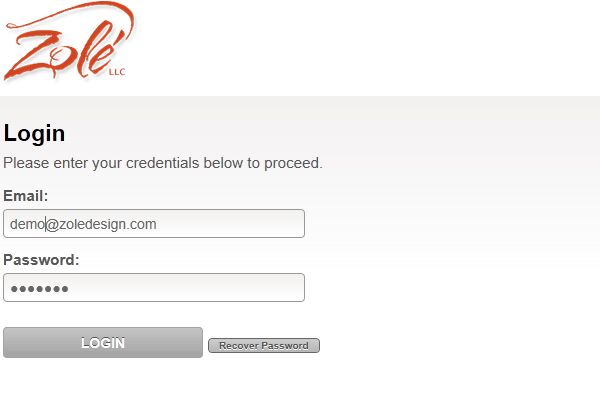
Select the page on your website that you would like to edit
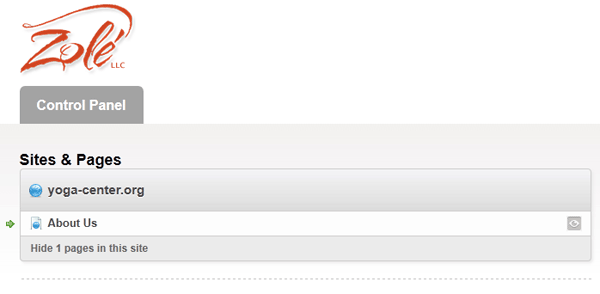
Put the cursor in the section of text you would like to edit. Add or remove photos if desired. Click Publish Page button.
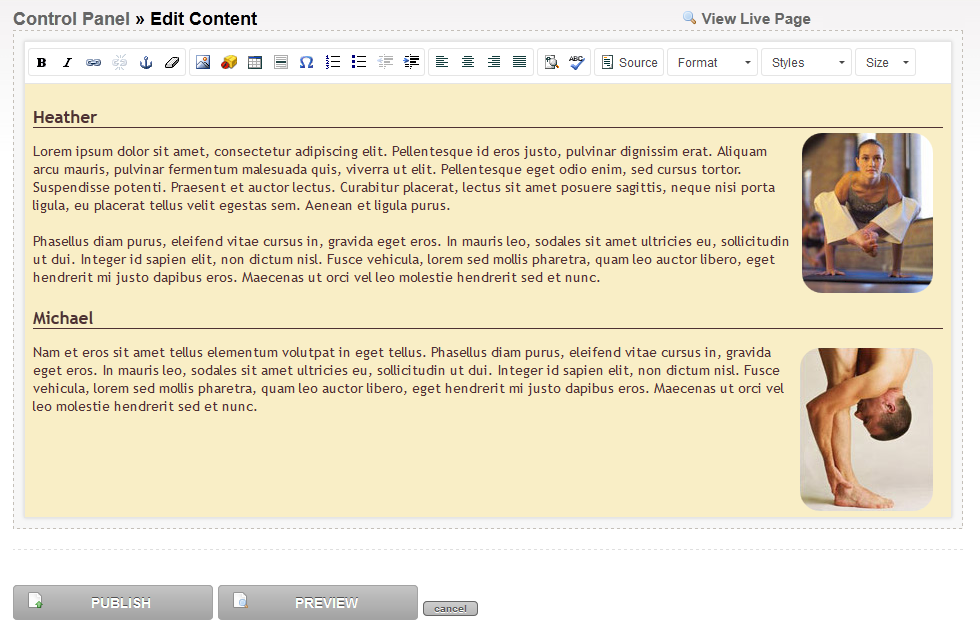
Live Page After Editing
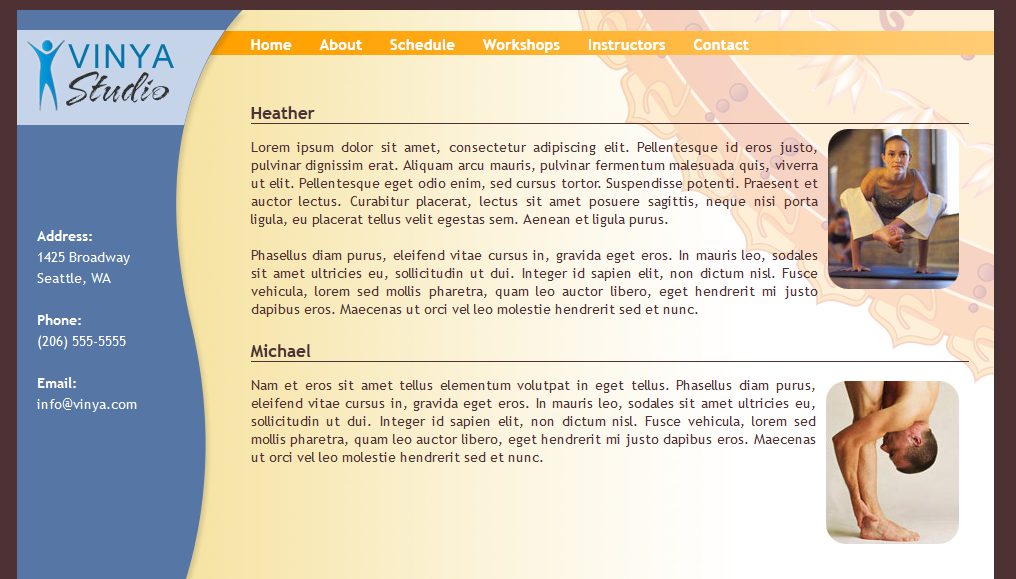
Contact: (206) 388-3203 or creative@zoledesign.com for more information.